PolyLines
Creating a PolyLine
You can create a PolyLine by using the polylines keyword. The polylines keyword is followed by the positions of the points that make up the PolyLine. For example, to create a polyline with 4 points, you would use the following code:
Output:
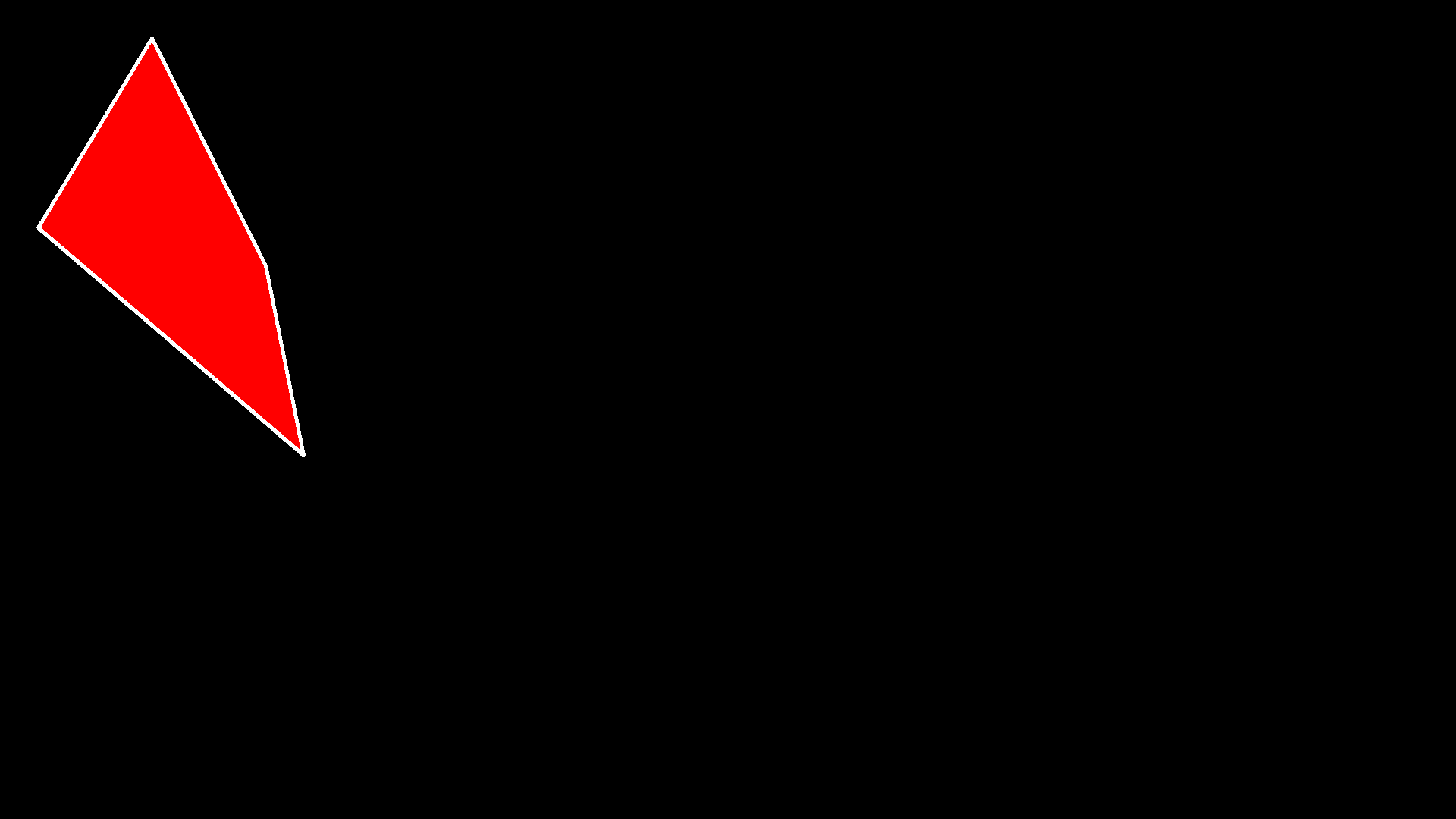
In above example, we have created a PolyLine with 4 points. The color keyword is used to set the color of the PolyLine. The thickness keyword is used to set the thickness of the PolyLine. The fillColor keyword is used to set the color of the points that make up the PolyLine.
Properties
The following properties can be used to customize the appearance of a PolyLine:
color: The color of the PolyLine.thickness: The thickness of the PolyLine.position: The positions of the points that make up the PolyLine. The position property inpolyLineswill be in the array format. For example,position [0]: 50, 300.fillColor: The color of the points that make up the PolyLine. It can be set tonoif it is inherited from a poly-line that has fill color and the current object doesn't want to inherit it.
Conclusion
PolyLines are a useful tool for representing paths on a map. They can be used to represent routes, boundaries, and other linear features. By using the polylines keyword, you can create PolyLines with different colors, thicknesses, and point colors.